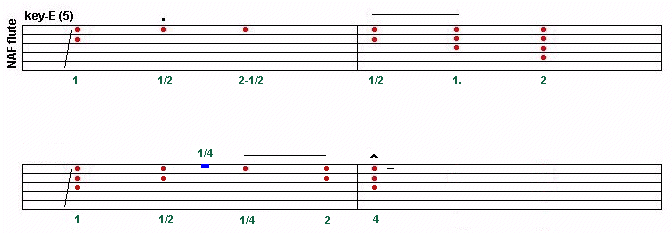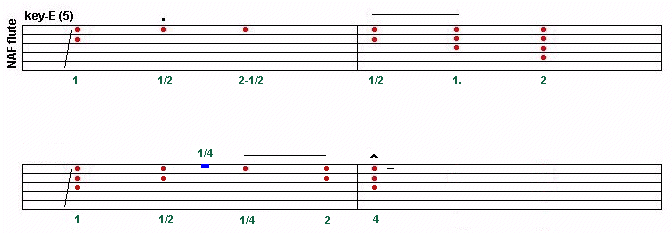Last updated: 4-21-01
Lesson 1
(beginner)
First, if you don't have much or even any experience with the playing
of .wav files available on the web there are instructions included at the
link below. I use .wav files throughout the following lessons as well as
another form of audio file. The advantage of .wav files is that they are
easily transferred to your computer and they are usually more accurate in
reproducing the original sound than some of the other sound file formats.
Please go
HERE
for a better understanding of the process required to play these files.
This is a study course for those who would like to learn to play
well-known musical compositions that are widely available in the
form of sheet music as well as those who may wish to write their
own musical compositions in a format that can be shared with others.
No musical background is required for this course. To help keep things
simple this course will revolve around a 5-hole Native American style
flute that is constructed in the key of "E". If your flute is in a
different key, don't worry you can follow the course too. I explain
more about that a little later on. A five hole flute is
designed to play a musical scale known as the "pentatonic" scale".
It is perhaps one of the oldest (and easiest) scales known.
The first lesson is a study of a small section of a piece by a famous
Bohemian composer named
"Dvorak"
The piece is his Symphony No. 9 "From the New World"
with Symphonic Variations. The first study will be of the second
movement of the piece, which is known as "Largo". A variation of the
piece that has been put to words is known as "Going Home".
One of the advantages in learning to write and read music is that
it makes it possible to share your music with others, not only those
who play the same type of instrument, but also those that play another
type of instrument.
Lets get started. The first lesson (also an introduction) can be
found here:
"Largo-1a" If you would like to
hear an example of the "short version" of this movement which is where
the first lesson will begin, you can click on the link below. This is a "no bells
and whistles" version. There are many attributes such as "vibrato, grace
notes, trills" as well as a host of others that can be applied to this
music to enhance it's enjoyability. Such enhancements can also take a
"classical" piece such as this and transform it into a jazz, rock, or
even a style often associated with that frequently played by this style
of flute. That is the reason that I've decided to begin this study with
a well known classical piece. I will cover some of that in the lesson that
follows. I will attempt to begin by teaching it in it's simplest form, and
then proceed to the teaching of some of the embellishments that you can add
to enrich the performance of the piece. You can listen to an example of the
section of the piece we'll be working with played in it's simplest form
HERE.
You can take a look at (and listen to) the embellishments and tablature
that you will learn in this first lesson
HERE.
Hear it
File size: 1.6 meg
It will take a little while to load.
This is the complete "short" version.
There is a shorter "partial" version on the next page.
back to where you were
First four measures of Largo (from Symphony No. 9) arrangement
[this is what you'll learn in the first lesson]
RealAudio version (102k)
.wav version (865k)
back to where you were
Tim Van Dusen
Flute Spirit - flutes & music
P.O. Box 433 - Edgemont, Pa - 19028
Playing a .wav file
Please note that whenever you click on the link to play a .wav file within
this lesson, that it will take a while for the file to be transferred to your
computer. If using certain browsers, a separate little window will open that
will just sit there for a while looking like nothing is happening. However
the data is actually being transferred to your computer in the background
and will eventually start to play. Patience is required, especially for the
larger files which could take 5 minutes or longer to transfer. The smaller
ones usually do so in a couple of minutes depending on the speed of your modem.
Other browsers will ask you if you want to save the file to your computer. If
you answer yes, it will be transferred, and then you can click on the file and
it will play in your computer's media player.
If your browser displays a little window to play the .wav file, you can still
save the file to your computer's hard-disk for playing later. To do that, all
you have to do is right-click within the window that has the playing controls.
If in Windows, a drop-down menu will appear with an option to save the file.
Use the normal file saving process common to this type of Windows menu.
back to top